AODA and WCAG Accessibility Compliance
Introduction to web users with disabilities
There are millions of web users that include people with disabilities, special needs, and impairments. Disability is as diverse as the web users responding to their respective internet ecosystems. People with disabilities, like everyone else, need access to mainstream services like the internet.
According to a World Health Organization report, over a billion people live with some diverse forms of disability, corresponding to 15% of the global population.
Here are some commonly observed categories of people with disabilities and impairments that affect their use of websites.
- Visual Disability: Total or partial inability to perceive or see colors.
- Auditory Disability: Reduced or total inability to hear.
- Motor/Physical Disabilities: Difficulty in moving parts of the body and making precise movements like using a mouse or a keyboard.
- Cognitive Disabilities: Users living with conditions like dyslexia and dementia affect the cognitive ability, subsequently affecting their web usage.
What are Accessibility Standards for web applications?
Providing accessibility democratizes the use of mainstream services like the internet. Although accessibility is always framed concerning people with disabilities, this practice enables sites to be more user-friendly, abled, or otherwise. This is why Web Content Accessibility Guidelines (WCAG) exist.
WCAG covers a broad spectrum of recommendations to make web content accessible. These guidelines make content accessible to everyone. These guidelines are meant for web content and are used authoring tools, developers, and Accessibility Testing Toolkits.
Here’s an overview of the accessibility standards implemented under WCAG:
- The content needs to be perceivable.
- The content needs to be operable.
- The content must be understandable
- The content needs to be compatible.
WCAG has a rating system under its guidelines. There are three levels which are A, AA, and AAA.
- Level A asks for the most basic accessibility features.
- Level AA deals with the most common barriers disabled users face.
- Level AAA asks for the highest level of web accessibility.
Importance of being compliant with Accessibility Guidelines
WCAG is a series of web accessibility recommendations published by the World Wide Web Consortium (W3C) and the Web Accessibility Initiative (WAI) – the international standards organization that regulates accessibility of the internet.
Here’s why these guidelines are essential.
- An accessible web enables people with disabilities to be actively involved in using the web content for gaining access to areas like education, employment, healthcare, online purchasing, media, etc.
- It’s easier to access communication and information for people who can’t physically always go out.
- Reaching out to a potential demographic and improving the overall user experience.
- For businesses, they can enhance their brand presence and reduce any legal risks,
- These guidelines will enable best practices in mobile web design, usability, and Search Engine Optimization.
“AODA Regulations in Ontario” and WCAG standards
The Accessibility for Ontarians with Disabilities Act (AODA) was introduced on June 13, 2005, to identify and address barriers that might prevent people with disabilities get access to the identifiable sectors in Ontario.
The act applies to all governmental, private, and nonprofit organizations in Ontario with one or more employees, full-time or otherwise.
Five standards constitute the AODA:
- 1) Customer Service Standard
- 2) Information and Communication Standard
- 3) Employment Standard
- 4) Transportation Standard
- 5) Design of Public Spaces Standard
One important area that comes under AODA is website compliance since these standards are applied to digital accessibility and web content (Part 2: Information and Communication Standard).
Websites and web applications mandates to meet WCAG 2.0 Level AA criteria
Under the AODA requirements, websites must comply with WCAG 2.0, which is an international standard set to make sure that websites are fully accessible.
There are different levels to WCAG 2.0 compliance, depending on a website’s accessibility level – A, AA, AAA. Currently, the websites and web applications must comply with level A, subsequently meeting most of the level AA criteria.
In Canada, over $50 billion in buying power is represented by people with disabilities. In Ontario alone, there are 2.6 billion people with disabilities, which is 24% of its population. So, this compliance makes it advantageous for businesses to make more accessible products.
How to become compliant with WCAG 2.0 Level AA?
Here’s a quick checklist to know if a website is meeting the AODA compliance requirements.
- Alternative texts to non-text elements on a website.
- Understanding that content comprehension is not wholly dependent on its perceivable color, sound, size, etc.
- Audio elements need to have volume controls and allow users to stop or pause any audio that is three seconds or more.
- Links and web pages must have self-explanatory titles or texts.
- Resizable texts.
- The website must also function without a keyboard.
- Content on the website must not have elements that flash rapidly.
- Elements with a short time for their functionality must have an option to extend that limit.
To ensure that websites comply with AODA or WCAG 2.0, online test kits can be used. AODA Compliance Wizard, for instance, is a native tool that gives organizations an exhaustive list of requirements based on their type and workforce.
Website Mandates to be compliant with Accessibility Standards
Here are some of the standards that websites need to comply with.
Semantic HTML
- Text: Texts need to be large enough to be readable.
- Links: Link texts must be descriptive for better comprehension. For example, ‘download this file’ instead of ‘click.’
- Color Contrast: Texts need to have enough contrast against the color of their background. Color blindness testing needs to be done before choosing the proper color contrast.
- Images: The use of alternative tags or alt-tag HTML attribute enables people with a visual disability to stay informed about pictures in the web content, which can be read via screen readers like JAWS.
- Audio and Video: Subtitles or closed captions are popularly used in audio and video content for people with hearing impairments to read and understand the content they are accessing.
- Forms: Online forms can be made accessible by making them mobile-friendly, enabling keyboard-friendly switching between tabs, visible focused elements, and labeling all fields.
- ARIA: Accessible Rich Internet Applications (ARIA) are attributes that enable web content and applications more accessible. ARIA defines accessible landmarks in JavaScript widgets, HTML4, error messages, etc. It also aids HTML so that widgets used in typical applications can also be used for Assistive Technologies.
What is Accessibility Testing?
Accessibility testing helps assess whether a website or its application is usable and accessible to people with disabilities.
These toolkits work with assistive technologies like screen readers, screen magnifiers, and speech recognition software, addressing any functions that can potentially hinder the accessibility of a website.
Following are the elements that ATs evaluate:
- Labels
- Text Contrast
- UI
- Font Size
- User interaction hotspots
There are several accessibility testing tools available. Google’s Lighthouse is one ATs that is easy to use and free-to-use.
Introduction to Lighthouse Tool
Lighthouse is an automated, open-source, Chrome built-in AT tool that is a part of the Chrome Developer Tools suite. The app will run a series of audits against web pages, generating reports on how well the page performs, accessibility, SEO, and progressive web apps.
To get started with Lighthouse, Google Chrome needs to be installed. Then visit the URL that requires auditing, followed by the Audits tab and selecting Perform an audit which will take about 30 to 60 seconds for the application to generate a report of that page.
Using WAVE to audit websites (wave.webaim.org)
WAVE is yet another web accessibility evaluation tool, available as an extension to the Chrome browser. This tool also evaluates pages using JavaScript. WAVE checks if the web page is complying with the WCAG 2.0 guidelines.
Using W3C Validator
W3C offers Markup Validator, which is a free service used for checking the validity of web documents. Validating web documents is an unmissable step in creating cohesive and more accessible web pages.
Web documents are typically written in a markup language like HTML defined by specifications like machine-readable grammar and vocabulary. W3C validators check documents and see if they meet the technical requirements or recommendations by the W3C.
Introduction to JAWS Screen Reading
According to WHO’s estimation, a report reads that 285 million people are visually impaired globally. So, that’s a sizable number of people, as big as the American population, which can’t be ignored.
Visual impairment includes blindness, color blindness, and low-level vision. Most of them use screen magnifiers, screen readers, or software zoom magnifiers.
JAWS or Job Access With Speech uses Braille and speech output for popular PC software applications. It can be used for writing documents, reading emails, creating presentations, or navigating the internet, irrespective of usage location.
Tools like JAWS are known as assistive technologies or ATs.
Dolphin Screen Reader similarly is an AT, a robust and customizable screen reading software to help users with visual impairments access modern software via human-sounding speech and Braille output.
Introduction to VoiceOver tool
VoiceOver is an AT designed for apple computers. It functions the best when used with the Safari web browser along with other native OS X applications. VoiceOver converts text to speech and understands ARIA, making it dynamically communicate names, roles, properties of JavaScript widgets to users with visual disabilities.
Conclusion
Democratizing access is fundamental to using the internet. International bodies like WCAG and W3C are responsibly ensuring that these accessibility standards are met for people with disabilities using their respective interweb ecosystem.
If you are into IT, we are sure you must have come across this term if you are interested in getting into the IT field. There is absolutely no doubt about selenium’s popularity due to its features.
This open-source, free tool has been the top choice of major software developers and testers for testing interfaces. It has an easy path for generating test scripts, functioning validation, and reuse of test scripts. Therefore, validating the statement that selenium is taking over the automation testing.
Why should you learn Selenium?
If you aspire to be working in the IT industry as a QA Tester, it might be the right time to level up your game with Selenium. I t is a portable framework for automating applications, mainly web-based applications. A suite of software tools to automate web browsers that are primarily used for functional and automation testing.
 The best thing about QA selenium training is that the tool does not need any license. The course is designed from basics so that you do not need any prerequisites to start learning. Selenium supports programming languages like Java, Python, PHP, C#, Ruby, and more. It supports significant OS like Safari, Google Chrome, Firefox, and more. Choosing selenium automation testing as a career choice would help you test applications on your own.
The best thing about QA selenium training is that the tool does not need any license. The course is designed from basics so that you do not need any prerequisites to start learning. Selenium supports programming languages like Java, Python, PHP, C#, Ruby, and more. It supports significant OS like Safari, Google Chrome, Firefox, and more. Choosing selenium automation testing as a career choice would help you test applications on your own.
Selenium WebDriver is a leading testing tool in the QA industry, is one of the most sought-after skills. As the industry is shifting towards automation, testing jobs are on the rise that is highly paid and valued. With more and more upcoming applications becoming accessible through the browser, it’s essential to opt for a software test course.
The QA selenium training course is designed to provide in-depth concepts of selenium. This course trains developers and manual testers to learn how to automate web applications with a robust framework. After completing QA selenium training, you can right away start working with eCommerce websites and build your career.
Popular Selenium Choices
Majority of companies use selenium web driver with Java to test web applications. Although selenium supports various programming languages like PHP, Java, Python, Ruby, Pearl, etc. for performing tests, Java and Python are the two top contenders.
Why use Selenium with Python?
- Easy coding and readability
- More productivity
- Widely adopted language
- Dynamically typed language
Why use Selenium with Java?
- More number of users of Selenium with Java
- Strong community support for Java
- Selenium is developed using Java
- 80% of the Selenium testers use Selenium Java binding
- Faster execution
 Why opt for a QA selenium training course?
Why opt for a QA selenium training course?
- Leading cloud-based testing platform that helps testers to record their actions and export them as a reusable script
- Easy to automate testing across web applications- acts as a key for a success rate
- Wide variety of language support
- Essential skill set gained by software test course
- Easy and understandable methods to implement and manage test cases and reports
- Supports parallel test execution that reduces time and increases the efficiency of test cases
- Requires fewer resources compared to other sources
Key learning areas of Selenium
Selenium IDE (Integrated Development Environment)
- It is a record and playback tool that is used for prototype testing. It also has edit and debug options available to execute an error-free file
Selenium RC (Remote Control)
- It was the first tool of Selenium that help perform cross-browser testing.
Selenium WebDriver
- It was the first cross-platform testing framework that could control the browser from the OS level.
- Browser-specific implementations can also be implemented.
- To enjoy programming experience, developers can adhere to the object-oriented programming fundamentals.
Selenium Grid
- An upgraded form of selenium RC helps run test cases with remote machines; used by most companies.
- It enables to create and execute test cases faster as it does not require server installation as the test scripts interact directly with the server.
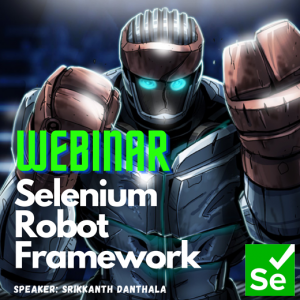 List of Testing Frameworks for Selenium
List of Testing Frameworks for Selenium
Various web apps are developed daily with different programming languages like Java, C#, Python, etc.; it is essential to have a compatible Unit Test Framework for every programming language.
Testers use unit Test Framework to automate unit tests that also allow them to verify the code’s correctness.
Here are the most popular programming languages with compatible Unit Test Framework.
TestNG
- TesNG is the first choice for Software Testers
- Covers wide range of testing categories
- Allows to run parallel test
JEST
- Keeps track of large object with snapshot feature
- Works out of the box for every JS Project
PyUNIT
- Doesn’t require additional installation of modules
- Flexible working process while executing unit tests
MsTEST
- Allows executing data driven tests from DB data source
- Quick setup while generating an efficient database
TestUnit
- Ideal tool for executing single or group tests
- Simplified way to define basic pass/fail tests
JUnit
- First choice of developers
- Makes code more readable
How is Selenium used in Enterprise web applications?
Selenium has earned its spot as the de facto standard for web browser automation and enterprise applications. It’s due to the fact that it supports all major browsers and provides a relatively simpler API to test UI. Selenium enables easy development of adorned automated scripts
Large scale enterprises use selenium for the following key reasons.
- Platform portability
- Flexibility
- Language support
- Remote control/selenium grid
- Open source advantage
Career Advancement with Selenium
Companies that use selenium are shooting up in numbers with each passing day. Selenium has experienced good growth in a short period of time and this has boosted the market for test automation and software testing. With shorter testing cycles, clients are able to receive ROI quicker. Here are some of the popular job roles you can consider once you upskill in selenium.
- Automation test lead
- Senior test engineer
- Quality engineer
- Selenium Automation Analyst
- QA Engineer
Salary range of a selenium tester
Selenium is globally rated as a top priority in the test automation field scaling up from 29% to 36%. According to salary trends analyzed Payscale, the average pay for a Selenium Tester is $83,200 per year.
Selenium Tester Resume Tips
We have combined a few tips you can make use of while creating/updating your resume for a selenium tester job
- The introduction should be simple
- Education details should be covered in the order of your latest degree
- In the experience section, even if you are a fresher, mention the projects that you’ve worked on and justify your role in it.
- Write your performance figures wherever applicable to make your contributions and achievements specific. Numbers speak for themselves.
- Use the STAR method – Situation, Task, Activity, Result to make superior resumes
- Write a summary or an objective according to the number of work experience years that you possess
Selenium Interview Prep

Here are the top free selenium interview question & answer resources to help advance your career
- https://www.resolve6training.ca/top-interview-questions-on-software-testing-and-test-automation/
- https://www.edureka.co/blog/interview-questions/selenium-interview-questions-answers/
- https://www.softwaretestinghelp.com/selenium-interview-questions-answers/
- https://www.nextgenerationautomation.com/post/selenium-interview-bank
- https://intellipaat.com/blog/interview-question/selenium-interview-questions/
- https://www.techbeamers.com/latest-selenium-interview-questions-and-answers/
Selenium-the future of DevOps
 Several companies are replacing agile, or waterfall approaches with DevOps. Software products are usually delivered on the cloud. Not many tools qualify as DevOps tool as it emphasizes using an open-source tool; Selenium.
Several companies are replacing agile, or waterfall approaches with DevOps. Software products are usually delivered on the cloud. Not many tools qualify as DevOps tool as it emphasizes using an open-source tool; Selenium.
Alongside, selenium can be easily integrated with popular & essential dev ops tools such as Jenkins, Chef, Puppet, Git, Maven etc to create an automated testing strategy. With more such possible tool integrations in the near future, the lines of a software developer and tester are going to get even more blurry.
Ensure your code work as it is expected to work by using a multitude of testing frameworks that save you time and effort. Selenium automation testing is one of the most popular automation testing frameworks currently used by developers across the globe.
At the present time, you surely do need a skill set that includes QA selenium testing. We provide hands-on experience in our software testing course that helps you fit in a well-known professional organization. The average salary range of selenium falls between 10 lakhs to 24 lakhs per annum. Isn’t that great? Indeed it is.
Master the complete selenium suite and give a kick-start to your career in the IT field right away!
Hope you found this article helpful. So why wait longer? Enroll in QA Selenium Training today and start your journey!
Test Data Management
TDM (Test Data Management) is a process of provisioning data that is required for software testing. The TDM solution should facilitate the requirements of both Automation test scripts which require data to conduct a data-driven test, as well as a manual test in order to meet the need to validate a business scenario in a test case.
One of the key objectives of the Test Data Management (TDM) solution is to create data that resembles the quality of data available on the production environment used by the end-users. This will elevate the tester’s ability to simulate all required business cases and validate the behavior of the application/system.
Having a TDM process in place within any organization guarantees the arrangement of test data which is of good quality and is reliable, this results in an effective test approach. Therefore, we may conclude that TDM has three key objectives, that is to provide high-quality, practical, and reliable test data.
TDM should ensure that client sensitive information (CSI) is being protected. This has to be done via a strategic scrubbing process, which will ensure the data processed retains the data integrity and the relational data structure when loaded onto a database.
Here are the most popular TDM Tools in the market.
- Delphix
- Informatica
About Delphix Test Data Management
Delphix profiling identifies sensitive information, such as names, email addresses, and credit card numbers across a range of data sources including relational databases and files. Delphix provides over 50 out-of-the-box profile sets covering 30 types of sensitive data, as well as the ability to define custom profiling expressions.
Delphix masking algorithms do not require programming and produce realistic values while preserving referential integrity within and across sources. Out-of-the-box algorithm frameworks can be quickly customized, or new algorithms can be easily defined if needed. Masked data is production-like in quality and remains fully functional for accurate development, testing, and analysis.
Data can be tokenized and reversed or irreversibly masked in accordance with internal standards and privacy regulations such as GDPR, CCPA, and HIPAA. Delphix provides the ability to define and broadly apply a consistent set of masking policies to mitigate privacy and security risks across non-production environments—where the vast majority of sensitive data copies reside.
Informatica Test Data Management
Informatica Test Data Management is a popular option to do Test Data Management; the tool includes the following key operations
- High performance and scalable subset and masking to secure production data in test environments
- Centralized administration and management
- Sensitive data discovery
- API for DevOps integration
- Data visualization
- Connectivity to relational, NoSQL, and mainframe databases
- Masking of relational and mainframe data
- Masking of NoSQL, Hadoop (HDFS), and Hive source data
- Integration with testing tools (Chef, HP ALM, Jenkins, Puppet, Selenium)
- Data validation
- Test Data Warehouse
- Test Data Generation
A command-line interface is available for generating data, data subset and masking, storing test data in Test Data Warehouse, resetting test data, and importing incremental test data changes
Conclusion
The above details provide an understanding of what is Test Data Management, its respective process and also the most popular test management tools in the market
About Resolve6
Resolve6 is a Skill Development and Job Placement Agency in Brampton, Mississauga, ON. We offer QA Training and Job Placement programs in Brampton, Mississauga online and on-class. Check out our upcoming programs to know when the next batch is scheduled.
As part of the QA Training and job placement program, we run through a complete detail on how TestProject works.
TestProject is a 100 percent FREE platform for end-to-end test automation for web, mobile, and API testing. Even better, the # 1 test automation community supports this with thousands of loyal users. TestProject is Gartner’s top-rated free automation device, with 4.6/5 stars average.
TestProject keeps you up-to-date with the new software, libraries and SDKs required to build automated site and mobile app testing on a range of browsers and desktop devices as well as on any operating system (Windows, Linux or macOS). With Browsers, you can also check the iOS software!
Top factors TestProject you’ll love:
- For non-technical applications scriptless check recorder.
- Advanced SDK scripting (importing current checks on Selenium and Appium).
- Cloud check storage and registry of artifacts on the website.
- Beautiful insights and dashboards for managers.
- 200 + Addons powered by the Community.
- Integrations built-in for SauceLabs, BrowserStack, Jenkins, Slack and more.
Resolve6 QA Training and Job Placement Program covers topics on to use TestProject to
- Creating and performing testing on Windows, Linux, macOS, and even Docker.
- Install and manage the drivers and the dependencies.
- Distribute running checks locally and in the cloud.
- Client and project authorizations and governance
Checkout our Upcoming Job Placement Programs
 There a lot of promising automation tools out there, and you should surely research and finalize the best fit for your project. A quick intro to Test Automation, test automation is about running a software program that will carry out the execution of test cases automatically and produce the test results without any human intervention. Test Automation is a more mature way of performing testing after a manual test is being completed. The test automation approach creates a more comprehensive test coverage and saves on resource cost. Automation testing allows the scope of retesting an unlimited amount of times, without any lag on efficiency or accuracy.
There a lot of promising automation tools out there, and you should surely research and finalize the best fit for your project. A quick intro to Test Automation, test automation is about running a software program that will carry out the execution of test cases automatically and produce the test results without any human intervention. Test Automation is a more mature way of performing testing after a manual test is being completed. The test automation approach creates a more comprehensive test coverage and saves on resource cost. Automation testing allows the scope of retesting an unlimited amount of times, without any lag on efficiency or accuracy.
There is a huge demand for test automation out there, with so many tools to choose from. Our spotlight today is on TestComplete which stands out among all of the test automation tools out there.
TestComplete is one of the popular tools to simplify desktop software, smartphone devices, and online applications. You can create and run usable UI tests with TestComplete with robust record & replay capabilities, or scripting in your favorite languages, like Python, JavaScript, VBScript, and more. With support for a wide variety of platforms, such as. Net and native and hybrid iOS and Android devices, combined with regression, concurrent and cross-browser testing features, you can use TestComplete to scale the experiments through 1500+real test environments for maximum coverage and improved device quality
TestComplete is a SmartBear Software-developed automated UI Testing tool. TestComplete is capable of generating automated functional tests for desktop, web, and mobile applications. It also has native Behavioral Guided Technology (BDD) support.
With Artificial Intelligence ( AI), this device is said to be remarkably easy to use. Create, maintain, and execute functional tests quickly and easily that will increase test coverage and ensure you are shipping high-quality, battle-tested software.
It has an unparalleled artificial intelligence hybrid object recognition engine. Its object recognition combines the property-based and AI-powered visual recognition to quickly, easily, and accurately find dynamic UI elements.
It is also referred to as a Script or Scriptless tool. The reason behind this is that you can currently do so in seven different languages (JavaScript, Python, VBScript, Jscript, DelphiScript, C #, and C+) if you want to script. If you don’t want to script, you can use its recording and play functionality.
In 1999, AutomatedQA developed TestComplete which is currently based in Somerville, Massachusetts. The current stable version of TestComplete is 14.0 which was launched in January 2019. SmartBear App is one of AutomatedQA Corp ‘s subsidiaries.
It is a highly paid tool that makes it difficult to be used by many organizations. They do provide a free trial of 30 days. That tool is used by some good product-based companies. There are actually fewer work vacancies on his method. Learning a paid tool is always hard on your own. It is a very effective device although it is not commonly used. More resources are paid for at TestComplete. As this tool has everything in it, it will have less career growth and can drastically reduce the number of resources needed to write automated tests. If you plan to start your TestComplete career then taking up Automation Testing using TestComplete Training will be an added benefit.
Disadvantages of TestComplete
Costs for licenses are high.
Supports Windows only.
There is not much assistance accessible across transparent societies.
The official documentation is not simple to begin with
The tool has a problem with stability
Cheaper than QTP but not as stable and powerful as QTP
When you compare TestComplete with Selenium, it is a script-less device that doesn’t need to begin with compulsory programming skills. It is very user friendly and helps create robust scripts. Compared to Selenium, it is much more powerful and feature-rich. But TestComplete’s cost is higher, and businesses go to open-source tools like Selenium. Selenium has more career growth and learning opportunities because programming needs to be good. TestComplete has fewer job openings because you don’t need more resources in a project like Selenium.
So TestComplete is ideally adapted for an average-skilled team and restricts timeline tasks for faster test scripts development. You can adjust the project budget by reducing the required number of resources.
The field of software testing has become one of most desirable careers for many individuals who want to start their career in information technology. To be well equipped with the skills and the thought process is a mandate to handle the job, so it’s important to pursue a service provider who specializes in training and skill development.
Most of the individuals who want to start their career in Software Testing are confused about picking and choosing what to learn and what to not learn. So to clarify such kinds of questions we want to write this quick note, to help individuals understand what is required to start your career in Software Testing.
Where do i start my journey to become a Software Tester
Well, there are many sources on the internet where you can learn what software testing is all about. However to get a comprehensive understanding of the subject tagged with real time and practical instances on how, why, where and when these conceptual understandings make a meaningful sense, you probably need guided and a management training provider, to help you thru this journey. (Check our upcoming Software QA Testing Job Placement Programs)
Should i have a computer science education to start a career in Information technology
No its not; When most of us graduate from university programs, 90% of us are not sure what career path we are going to end up; we pursue a choice that suits our personality at that point of time, and ironically most of study something and do something else in life. So don’t let a choice you made at a tender age of 18, dictate what you want or don’t want as your professional career. We have been in the field of Information Technology in Canada for the past 18 years now, and we have observed 100s of talented QA test professionals, who have come from very diverse backgrounds.
Should i be technical, if i choose Software Testing as field of choice
To make a choice to being part of Information Technology, and not being technical is a definite mismatch. But, don’t consider this as a show stopper, this is where the learning curve kicks in, where you need to understand, that technology is an evolving space, and what you learn today is obsolete tomorrow.
So its never too late to learn new technologies and tools and really become an contributing asset towards any project that you will endower on. We at Resolve6 understand this challenge and have tailored our programs with unique skill development methodologies that will help transform aspirants to successful Information technology practitioners.
Is Test Automation enough to land a job ?
Well, first you should realize the fact that, not every job is a test automation job, so the test automation skills that you learn may or may not be used in real time on a project. Having said that, to access a technical capability of a QA tester in an interview, QA test automation interview questions become an obvious choice for an interviewer.
So what we feel is that, if you are pursuing a career in Software Quality assurance, do make the effort to learn both manual testing and test automation. Check out our posts on test automation tools, to get a better idea of what to learn and what not to learn.
Should I learn Test Automation, only for interview purposes ?
Yes and No. If you have a little understanding on SDLC, you may already know that when IT started evolving, most of the preferred method of the development process was traditional.
Very popularly waterfall, and then came the more modern methodologies like Agile, which has become widely accepted and very popular choice for a fast and effect work environment. So is that it, where is the world of IT heading towards.
We are now heading towards a more automated process of both software development and operations, widely referred as DevOps. Now DevOps actually came to light around 5 years ago, so its quite new around the block, and it does make sense, that we are heading into a direction of using the DevOps stack of tools for testing purposes.
Is it expensive to learn Test Automation tools
Most of the test automation tools which fall under the DevOps stack are open source, (Check our post on DevOps for information). These tools are available online and can be downloaded at your convenience on a Windows PC or a MAC OS. However make sure to get a comprehensive training to master these tools.
If you want to keep yourself up to date with these tools, attend our monthly webinars, its free of cost and a good amount of information can be found here.
Finally .. How long does it take to start a career in Software QA Testing
Well, its all drills down to who is training you and what approach kind of approach will be taken in order to get you the job placement. We at Resolve6 have 18 years of experience in helping individuals start their careers in Information technology. We train and work with you, until you get placed !!
If you more questions, so feel free to contact us at 437-990-0020 or email us at contact@resolve6.com to get all information you need.
I got this question in email this morning from a reader:
If you were a brand new QA Manager, and you knew what you know now, what are the top 5-10 things you would focus on?”
Software testing is an integral part of the software development life cycle (SDLC). Effectively and efficiently testing a piece of code is equally important, if not more, than writing it. So what is software testing? Well, for those of you who are new to software testing and quality assurance, here’s the answer to this question.
Software testing is nothing but subjecting a piece of code to both, controlled as well as uncontrolled operating conditions, in an attempt to observe the output and examine whether it is in accordance with certain pre-specified conditions. Different sets of test cases and testing strategies are prepared, all of which aim at achieving one common goal – removing all the bugs and errors from the code and making the software error-free and capable enough of providing accurate and optimum outputs. There are different types of software testing techniques and methodologies. A software testing methodology is different from a software testing technique. We will have a look at a few software testing methodologies in the later part of this article.
Software Testing Methods
There are different types of testing methods or techniques as part of the software testing process. I have enlisted a few of them below.
- White box testing
- Black box testing
- Gray box testing
- Unit testing
- Integration testing
- Regression testing
- Usability testing
- Performance testing
- Scalability testing
- Software stress testing
- Recovery testing
- Security testing
- Conformance testing
- Smoke testing
- Compatibility testing
- System testing
- Alpha testing
- Beta testing
The above software testing methods can be implemented in two ways – manually or by automation. Manual software testing is done by human software testers who manually i.e. physically check, test and report errors or bugs in the product or piece of code. In case of automated software testing, the same process is performed by a computer by means of an automated testing software such as WinRunner, LoadRunner, Test Director, etc.
Software Testing Methodologies
These are some commonly used software testing methodologies:
- Waterfall model
- V model
- Spiral model
- RUP
- Agile model
- RAD
Let us have a look at each one of these methodologies one by one.
Waterfall Model
The waterfall model adopts a ‘top down’ approach regardless of whether it is being used for software development or testing. The basic steps involved in this software testing methodology are:
- Requirement analysis
- Test case design
- Test case implementation
- Testing, debugging and validating the code or product
- Deployment and maintenance
In this methodology, you move on to the next step only after you have completed the present step. There is no scope for jumping backward or forward or performing two steps simultaneously. Also, this model follows a non-iterative approach. The main benefit of this methodology is its simplistic, systematic and orthodox approach. However, it has many shortcomings since bugs and errors in the code are not discovered until and unless the testing stage is reached. This can often lead to wastage of time, money and valuable resources.
V Model
The V model gets its name from the fact that the graphical representation of the different test process activities involved in this methodology resembles the letter ‘V’. The basic steps involved in this methodology are more or less the same as those in the waterfall model. However, this model follows both a ‘top-down’ as well as a ‘bottom-up’ approach (you can visualize them forming the letter ‘V’). The benefit of this methodology is that in this case, both the development and testing activities go hand-in-hand. For example, as the development team goes about its requirement analysis activities, the testing team simultaneously begins with its acceptance testing activities. By following this approach, time delays are minimized and optimum utilization of resources is assured.
Spiral Model
As the name implies, the spiral model follows an approach in which there are a number of cycles (or spirals) of all the sequential steps of the waterfall model. Once the initial cycle is completed, a thorough analysis and review of the achieved product or output is performed. If it is not as per the specified requirements or expected standards, a second cycle follows, and so on. This methodology follows an iterative approach and is generally suited for very large projects having complex and constantly changing requirements.
Rational Unified Process (RUP)
The RUP methodology is also similar to the spiral model in the sense that the entire testing procedure is broken up into multiple cycles or processes. Each cycle consists of four phases namely; inception, elaboration, construction and transition. At the end of each cycle, the product or the output is reviewed and a further cycle (made up of the same four phases) follows if necessary. Today, you will find certain organizations and companies adopting a slightly modified version of the RUP, which goes by the name of Enterprise Unified Process (EUP).
Agile Model
This methodology follows neither a purely sequential approach nor does it follow a purely iterative approach. It is a selective mix of both of these approaches in addition to quite a few new developmental methods. Fast and incremental development is one of the key principles of this methodology. The focus is on obtaining quick, practical and visible outputs and results, rather than merely following theoretical processes. Continuous customer interaction and participation is an integral part of the entire development process.
Rapid Application Development (RAD)
The name says it all. In this case, the methodology adopts a rapid development approach by using the principle of component-based construction. After understanding the various requirements, a rapid prototype is prepared and is then compared with the expected set of output conditions and standards. Necessary changes and modifications are made after joint discussions with the customer or the development team (in the context of software testing). Though this approach does have its share of advantages, it can be unsuitable if the project is large, complex and happens to be of an extremely dynamic nature, wherein the requirements are constantly changing. Here are some more advantages of rapid application development.
This was a short overview of some commonly used software testing methodologies. With the applications of information technology growing with every passing day, the importance of proper software testing has grown multifold.
Things are out of control in Canada and North America. With more than 6000 cases confirmed in Canada and with over 1000 just in Ontario, business looks very unpredictable in 2020.
We were able to still secure new placements, which were completely WFH, end to end from onboarding to operations. This is something that we have never seen in the 20 years of business that we have done in Canada.

China has shown that they were able to overcome the catastrophic situations with extensive use of technology, big data and artificial intelligence. Every person who lives in China are adapted to the technology changes and were able to overcome the virus. Now the question is, if Canada and the USA are in the same position, and can replicate what China has done.
There are several constraints when it comes to surveillance, use of personal data, photos and any kind of personal information. We citizens of the free world have rights, and these rights allow us to protect our privacy. For China being a communist colony has no such restrictions to implement a state of the art of system that can help the country overcome such a pandemic.
Awareness with Technology is the only way, this pandemic can be handled. This would require policy changes, a constant awareness campaign, a huge workforce that can transform a technology to save lives.
Get ready and expect interviews, job placements to happen all online. Here some tips that can help you.

For beginners and new bees, you should first know that Selenium is not a “SOFTWARE TESTING TOOL” like UFT, Rational Robot or Silk. Its a bunch of jar files which are open source (that means they are free) which can be used for performing an automated test effort on any web application. We refer these files as Web Drivers. Ok, Web Drivers.. because these jar files are meant to drive an automated test effort on web applications only.
Well, there are a lot of sources over the internet which suggest learning Selenium without any prior knowledge of what code is. Now, this can be a bit tricky and confusing eventually. You will start off with an online course, and eventually, you will be struck between conceptual understanding which makes the whole learning experience sore.
So, a good idea to learn some basics of Java or whichever other languages that Selenium supports (like Phyton, C, C#) and then get into working with the nuts and bolts of Selenium Test Automation.
So, how much Java should you know?
You should know the core essentials of Java, which are ..
1) What is Java (Wikipedia is a great place to look up such kind of info)
2) How to install Java JDK (Youtube is a great choice to get all the basic directions you need)
3) Now you need a development environment to write the Java code on
- Preferably you can use Eclipse or IntelliJ (both are pretty easy to use). These are also open-source tools which are available for free to download.
4) But if you are not sure you want to install anything as yet, I would suggest you use an online compiler, like https://www.compilejava.net/ ; For this, you don’t need any installation. It’s easy to write and execute.
But the good thing of having a development tool like Eclipse or IntelliJ is that it will give the user the directions to handle errors and issues, and also provide the required suggestions in order to write good quality code. Makes life easier!
5) Ok, so you now have Java and you have a development tool to work on it. Now, here is the list of topics you should consider to learn as a Java 101
1) Basic Jave concepts
2) Conditionals and Loops
3) Arrays
4) Classes and Objects
5) Exception, Lists, Threads and Files
That’s it!!
Now, this will give the strong foundation you need to be able to learn Selenium.
So now, go ahead and visit https://selenium.dev/ and download the latest selenium jar files, and kick off your journey to effective test automation development.
Happy testing!!
The skill development methodology used in our job placement program at Resolve6 use a bunch of such 101 techniques to make our candidates, a skill test automation developer
