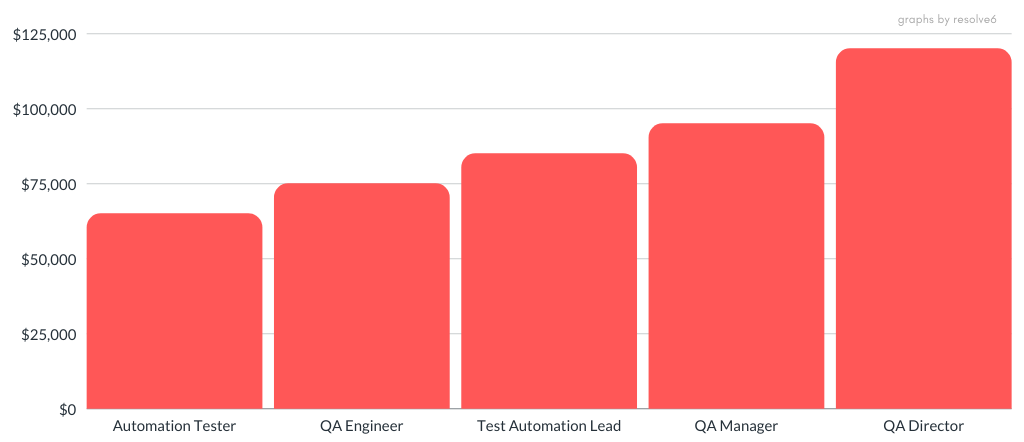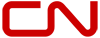Getting Started
Java Basics
Data Types
Arrays and References
Operators and Constructs
Java Objects
Java Methods
Java Strings
Classes and Objects
Class Design
Fields and Access Control
Constructors
Method Overloading
Static Methods
Inheritance
Method Overriding
Using final and super
Abstract Classes and Methods
Dynamic Binding
Polymorphism
Working with Classes
Using instance of Interfaces
Exception Handling
Exception Objects
throw points, throws clause
try , catch , finally
User Interfaces
Window Applications
Layout Managers
Event Handlers and Listeners
Anonymous Classes and Lambdas
Java Swing APIs
Basic GUI Controls
Menus and MenuBars
Generics and Collections
Why Use Generics?
Generic Classes and Interfaces
Generic Iterators
Collections
ArrayList , LinkedList , HashMap
QA Selenium In-Class and Online Training
 Join Canada’s top QA Selenium training offered both “in-class” and online for Beginners. This program is purely designed for individuals who want to start their IT career in Selenium, or for manual testers who are looking to step up their skill set with Selenium. Our program includes hands-on training with a Live Project experience.
Join Canada’s top QA Selenium training offered both “in-class” and online for Beginners. This program is purely designed for individuals who want to start their IT career in Selenium, or for manual testers who are looking to step up their skill set with Selenium. Our program includes hands-on training with a Live Project experience.
Resolve6 offers QA Selenium training, which will train and align test specialists to deliver test automation solutions using Selenium. Selenium is currently one of the most popular Automated Testing suites in the market. Selenium is designed to support and encourage Automation Testing of all the functional aspects of web-based applications on a wide range of browsers and platforms. Due to its existence as an open source tool, it has become one of the most accepted tools among the testing projects.
As part of this six week (36 hours) QA Selenium training, the following will be covered.
● Introduction to Automation
What is Automation Testing?
Advantages & Disadvantages of Automation Testing
Automation Criteria (Whether to Automate or Not)
Web Applications, Web Testing and Test Automation for Web Applications
● Introduction to Selenium and WebDriver
Introducing Selenium
Selenium IDE
Selenium Web Driver
Selenium Grid
Supported Browsers
Flexibility and Extensiblity
● JAVA, Eclipse IDE
Installation of Eclipse (for Selenium WebDriver Programming in JAVA)
Usage of Eclipse
Configuring your machine for Selenium
Exercise on Selenium WebDriver
● Selenium WebDriver in Depth
Selenium WebDriver ( How to use WebDriver, WebDriver drivers, Writing
WebDriver scripts, WebDriver Backed Selenium, Backing WebDriver with Selenium )
Selenium WebDriver Configuration with Eclipse
Locator Strategies ( By ID, By Name, By Link, By PartialLink, By XPath, By CSS Selector, By Tag, By Class )
Hands on WebDriver Commands
Running WebDriver Tests on Internet Explorer, Firefox & Google Chrome
Reporting & Verifying Results
Debugging WebDriver Tests
Selenium Server Installation
Exercise on Selenium WebDriver
Test Framework (TestNG)
Validations (Assertions/Verification Points)
Handling multiple windows / Pop Up windows
How to work with Date Picker
Run Script
Data Driven Testing
Working with IE Zoom setting , Capturing Screenshots, SSL Certificate, Protected mode of browser
Devops Integration (Maven, Jenkins)
Zephyr Test Management Tool
● Selenium WebDriver Commands
Locating Page and UI Elements
Commands for Text-boxes, Buttons, Input tags
Commands for Radio buttons, Check-boxes
Commands for Select tag/Lists/Drop-downs, Tables
Commands to deal with Alerts, Popups and Multiple Windows
Sequence of Evaluation and Flow Control
Verifying Page Elements and their Attributes
Exercise on Selenium WebDriver Commands
Live Selenium Project
To Register for the QA Selenium training, contact us at 416-619-0558/WhatsApp- 437-996-5028, or email us at contact@resolve6.com
Mobile Origin and Mobile today
Mobile usage/ Statistics
Mobile Platforms
Mobile SDLC/ Methodologies
Mobile Testing/ Mobile Application Testing
Mobile Ecosystem
Challenges in Mobile Application Testing
Test Case Design – Mobile Applications
Cloud based Mobile Testing – Keynote Deviceanywhere
Tools – Bluestacks, SeeTest Manual, SeeTest Cloud
● Types of Mobile Application Testing
UI Testing
Functional Testing
Regression Testing
Interruption Testing
Installation/ Upgrade Testing
Compatibility Testing
Network Testing
Certification Testing
Field Testing
Usability Testing
Localization Testing
● ANDROID PLATFORM
Android Introduction/ Version History
Android Architecture
Setting up Android development environment
Building your first Android App
Running app on Emulator and Real Device
Android Application Code Walkthrough
Build Process
Debugging – DDMS/ ADB/ AVD
● IOS PLATFORM
Introduction to MAC OS
Introduction to IOS/ Architecture
Introduction to XCODE
Provisioning Profile
Build Process
What is WebServices?
Understanding WSDL, SOAP, SOAPUI Pro Tool, XML
Discuss couple of projects developed with WebServices
Why WebServices are Being Used
SoapUI Pro – Download, Installation
How to create project and add multiple WSDL to one project
XML, WSDL, SOAP and REST protocols
Testing Web Services with SoapUI Pro
Adding properties to Project and how to use the values from project level
Test Suite level properties indifferent scenarios
Creating Mock Services using SoapUI pro
Parameterization of Data / Data Driven Testing using SOAPUI tool – using data from local Excel file.
Create Automation Test Suite, Test case and adding steps to each test case
How to add and implement
SOAP Test Request
Groovy Script
Properties
Property Transfer
DataGen
How to add Assertions and validate different scenarios in Request / Response
XML and compare with pre defined data from Properties.
XPath& XQuery with SoapUI
How to write Groovy Script – Programming standards, concepts of Variables, writing logic to validate response xml
Defining variables to get the data from properties
If condition, for loop, etc.
How to debug the script, log.info etc.
JDBC Connection. Write script to connect to Database and retrieve the data and compare the data with the response xml
How to add Assertions and validate different scenarios using Groovy script.
● Overview of TestComplete
About the IDE
Project Workspace Tab
Project Explorer
Project Suites and Projects
Project Items
Workspace
Object Browser Tab
● Scripting
Script Language Choice
Script Project Items
The Code Editor
Functions in other Units and Projects
● Test Log
Test Results
Log Window
Log Structure
Logged Images
Changing Log Appearance
LockEvents
Test Log Project Options
● Stores & Checkpoints
About Stores & Checkpoints
Checkpoint Wizard
Creating Checkpoints
Checkpoints
Selecting an Object
Property Checkpoint
Recommended Usage
Object Checkpoint
Using Groups within an Object Checkpoint
Modifying an Existing Object Checkpoint
Region Checkpoint
Recommended Usage
Table Checkpoint
File Checkpoint
Recommended Usage
XML Checkpoint
Updating Checkpoints
NameMapping and Aliases
Understanding NameMapping
Benefits of Name Mapping
Automatic Name Mapping
Creating NameMappings
Using NameMapping Editor
Modifying a Name Mapping
Leveraging Name Mappings to Managed Changes to UI
TestComplete Debugging
Debugging a Keyword-Driven Test
Methods of Starting a Debug Session Contents
Exploring the Debugger Windows
Call Stack
Locals
Watch List
Breakpoints
Event Handling
Using Events
Handling Unexpected Windows
● Data Driven Testing